EasyEDA Std Import and Export FAQ
Import and Export
How to import Altium/Eagle/KiCad File?
Details
Please refer at Import Altium Designer
Can I export my design?
Details
Yes, you can export your design as EasyEDA format or Alitum Designer format. Please refer at:
How to export or print the schematic or PCB?
Details
please refer at Export
How to delete a project in Standard Edition offline mode?
Details
Find the "date directory" in the top menu bar, then click "browse", and find the project you want to delete. After deleting, go back to the editor to refresh. 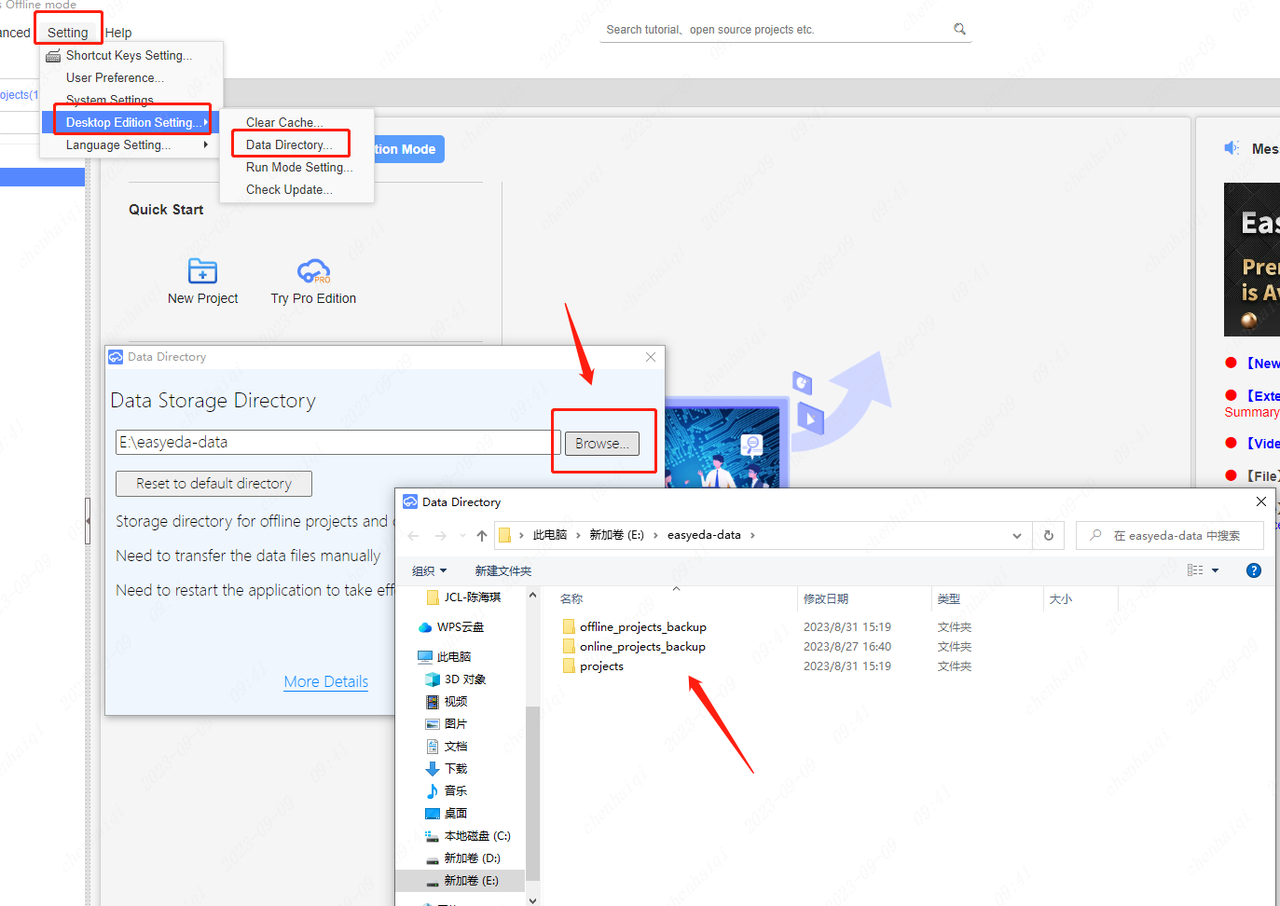
How to delete projects in bulk?
Details
Select the folder and right click.The bulk deletion is then performed. 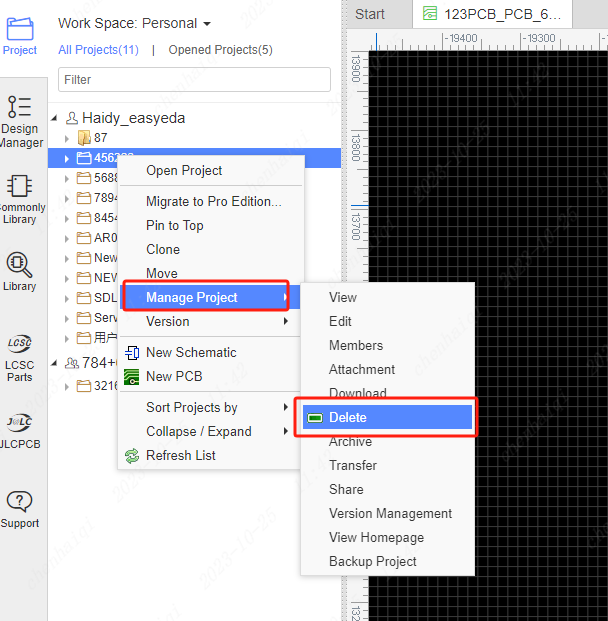
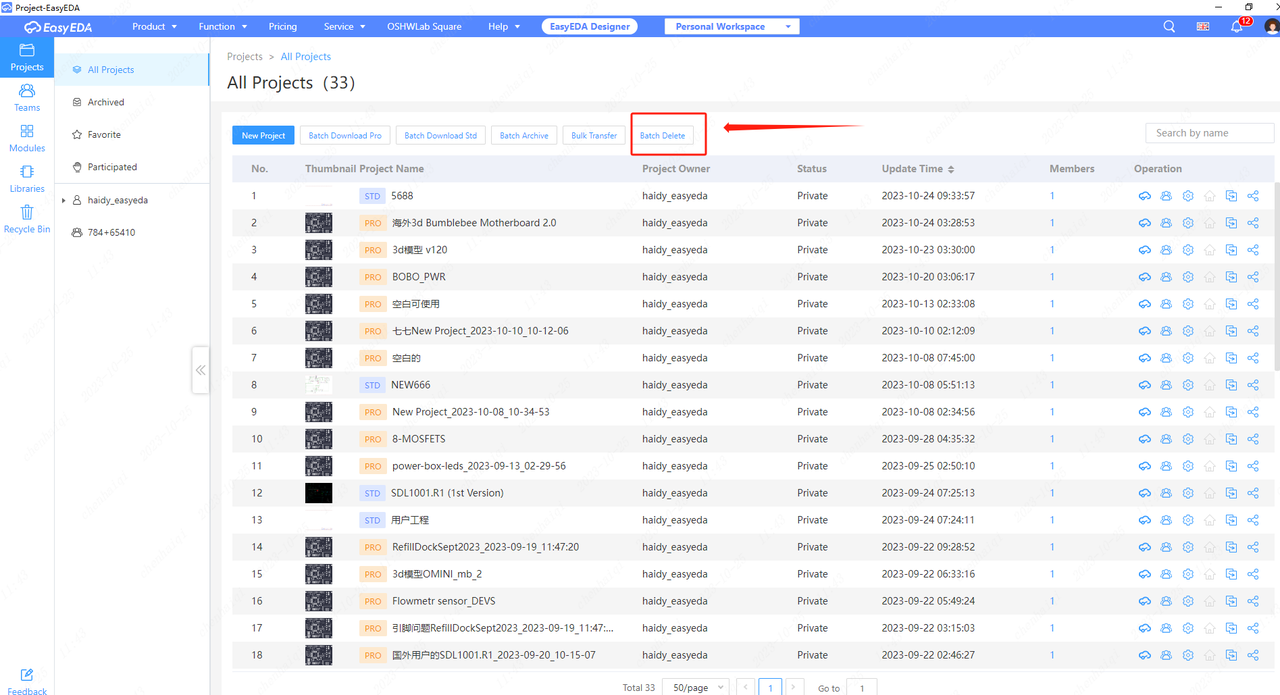
How to import files from offline mode into Team Work Mode?
Details
Step 1: Export the file. 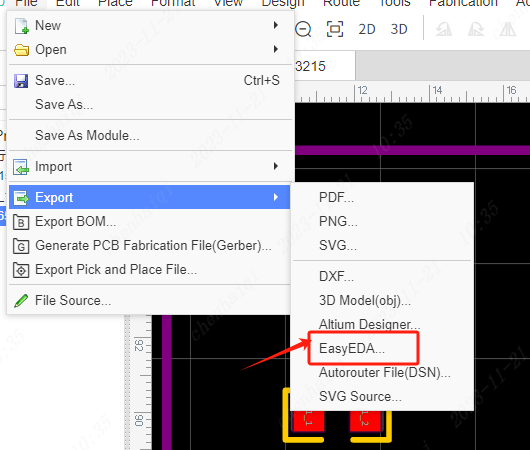
Step 2: Switch to online mode. 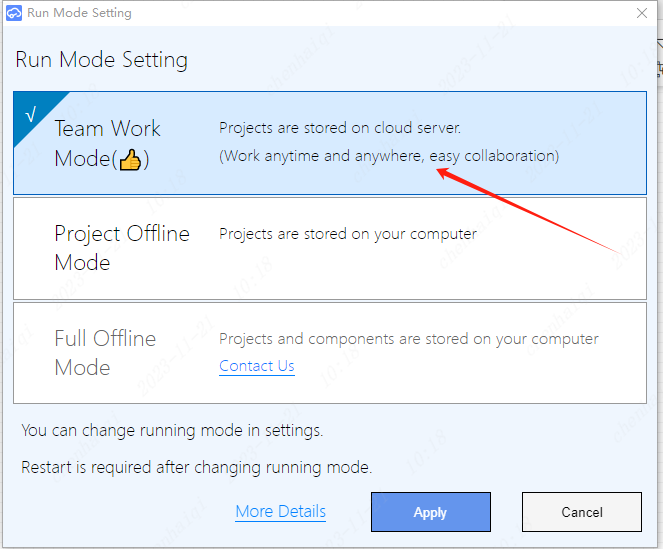
Step 3: Import the file. 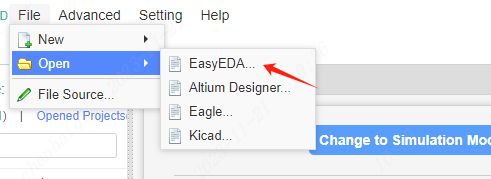
How to change the name of the schematic, PCB, and project?
Details
Click the right mouse button to enter the personal engineering interface. 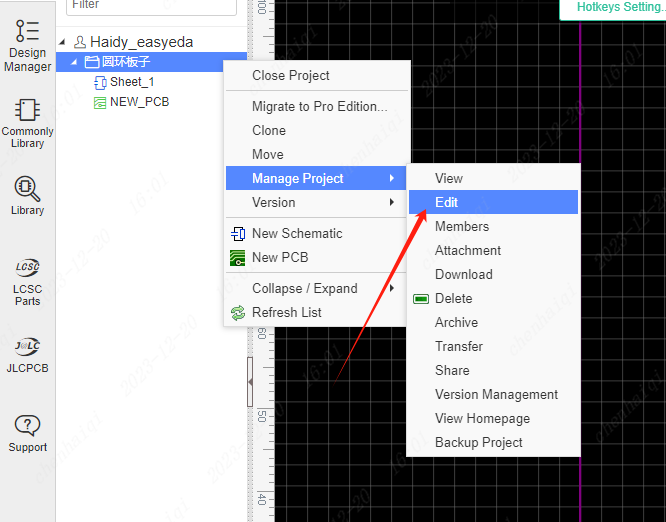
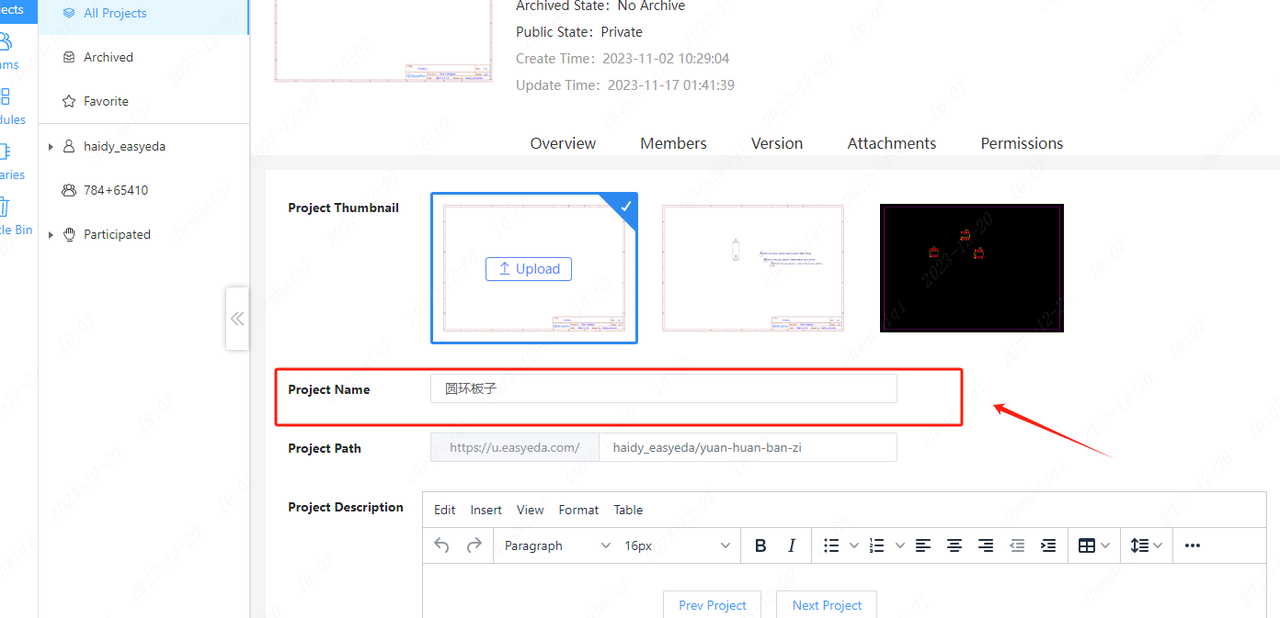
Select the schematic or PCB and then click the right mouse button to rename it. 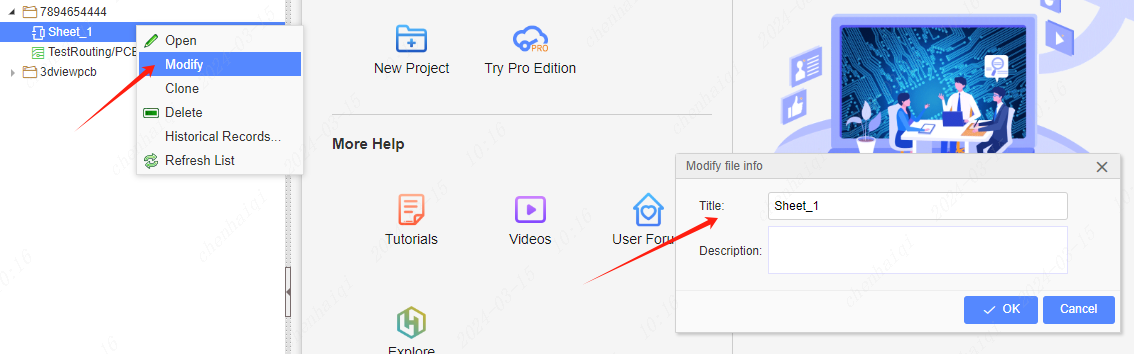
How to adjust the sharpness of the editor?
Details
In the Settings, you can choose the display effect of the editor to Quality Priority or Speed Priority.We support both speeding up the display by reducing the clarity and increasing it by reducing the display speed. 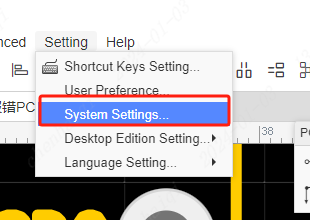
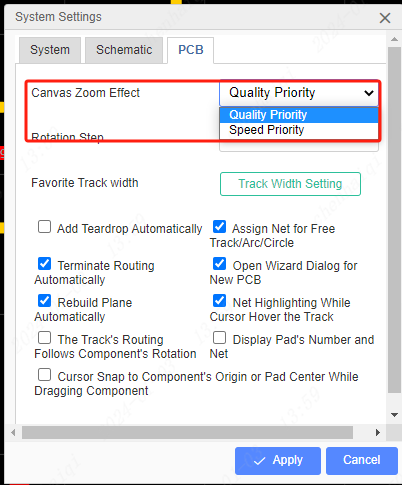
How to batch export files to local computer?
Details
Step 1: Enter your personal workspace. Step 2: If you have both Pro and Standard editors, you can see all the project files saved in both editors under Account. Then select all the project files you want to download and backup. 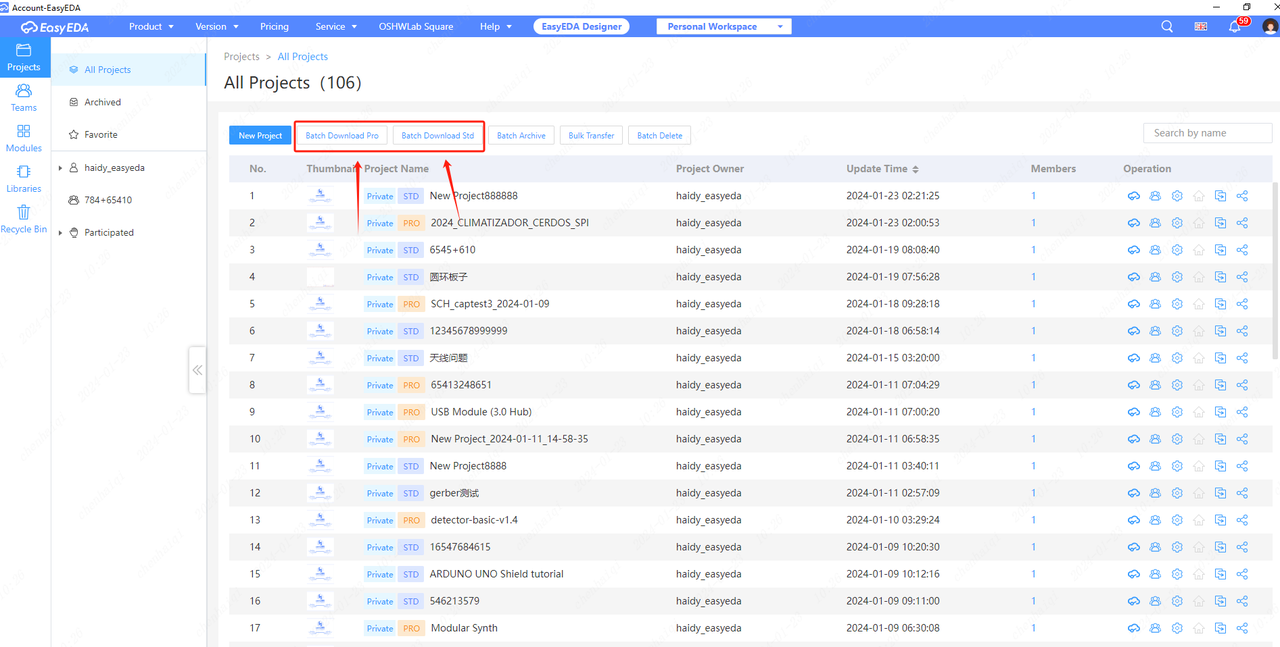
Step 3: The system interface will jump to the message notification here, there will be a link, is the bulk download of all project files compressed package, then you can click it to download and save on the computer. 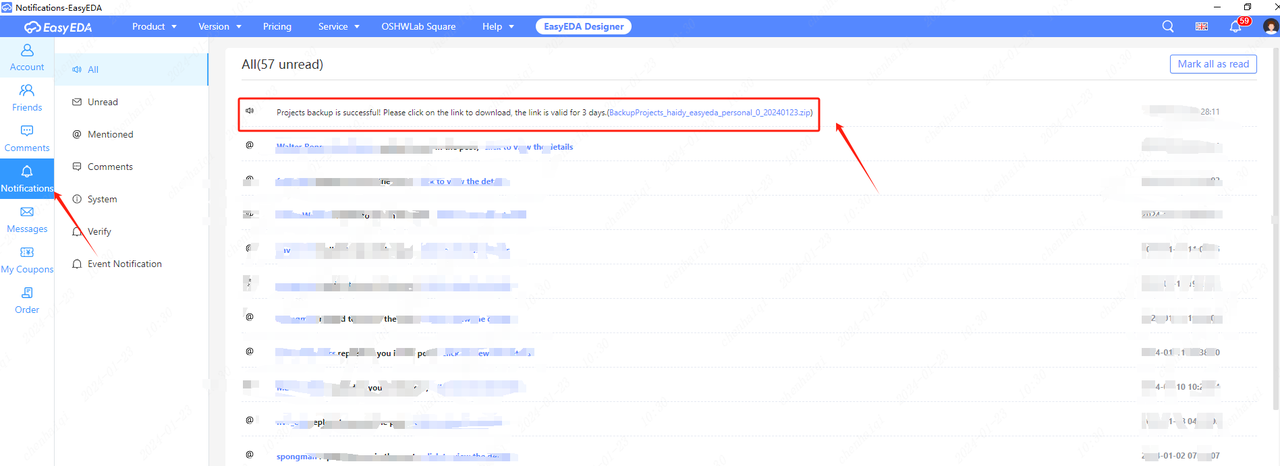
How to transfer project files from Team work mode to Project offline mode?
Details
Step 1: Open the Team work mode file and export it to easyeda format and save it on our computer. 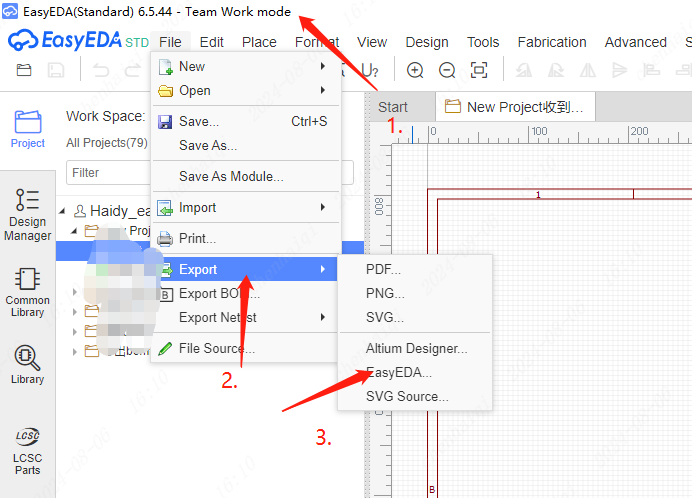
Step 2: Change the online mode of the editor from Team work mode to Project offline mode. 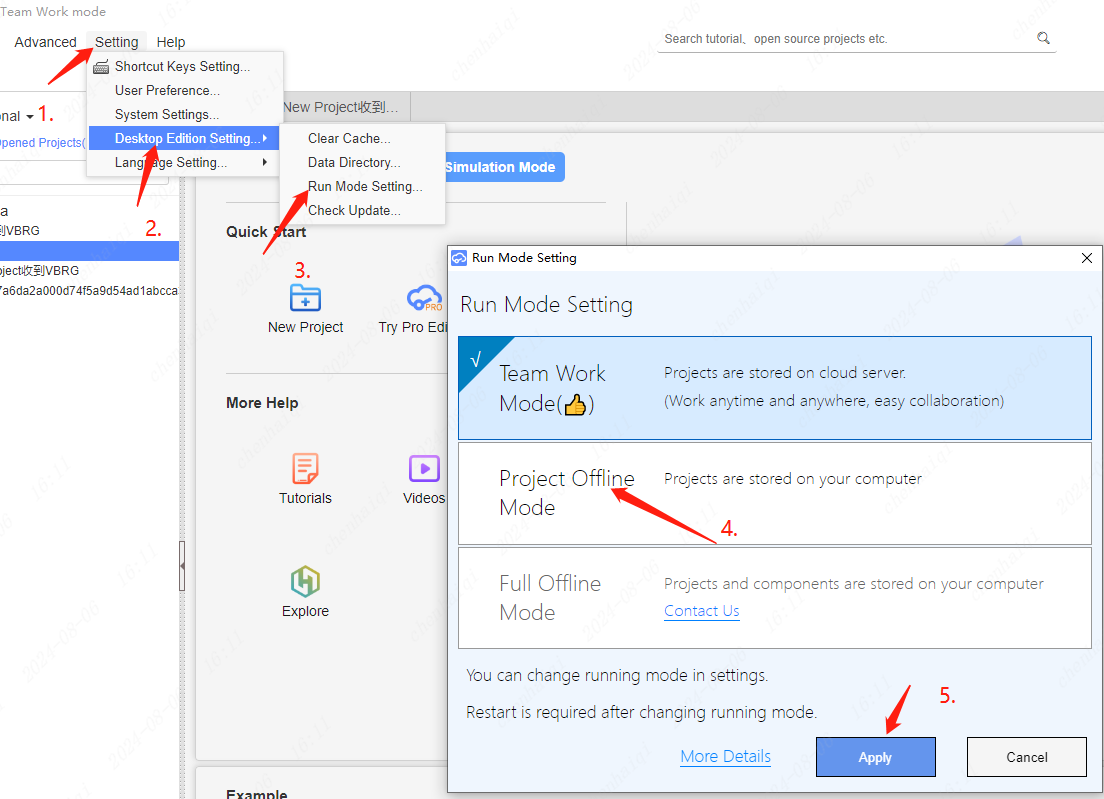
Step 3: Re-import the files saved on your computer into the Project offline mode editor. 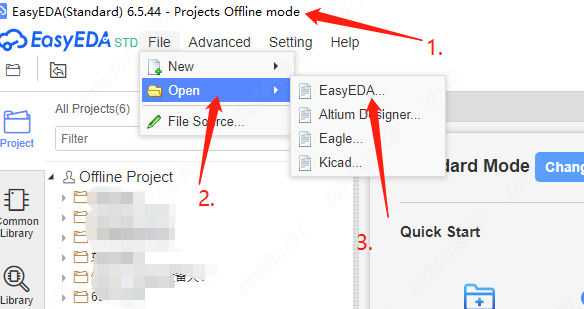
What happens when a file becomes readonly?
Details
If you encounter a file in the eda editor that you cannot save, you can check to see if the pcb file's attributes are read-only. 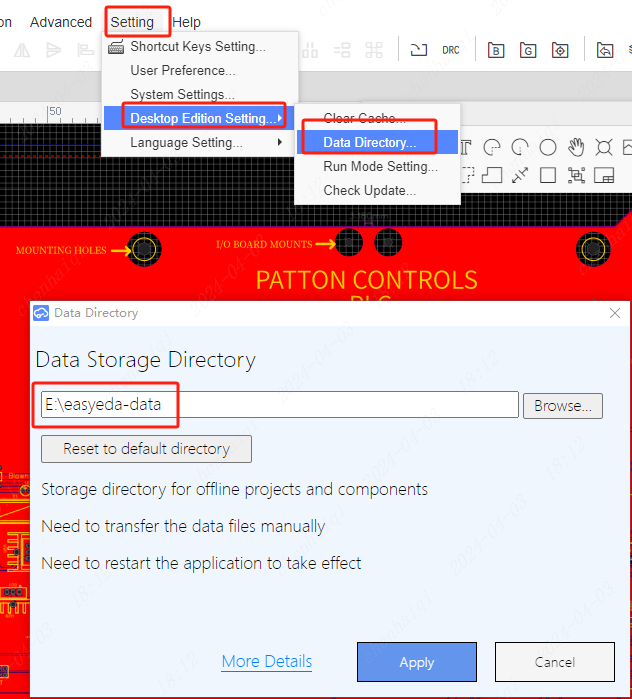
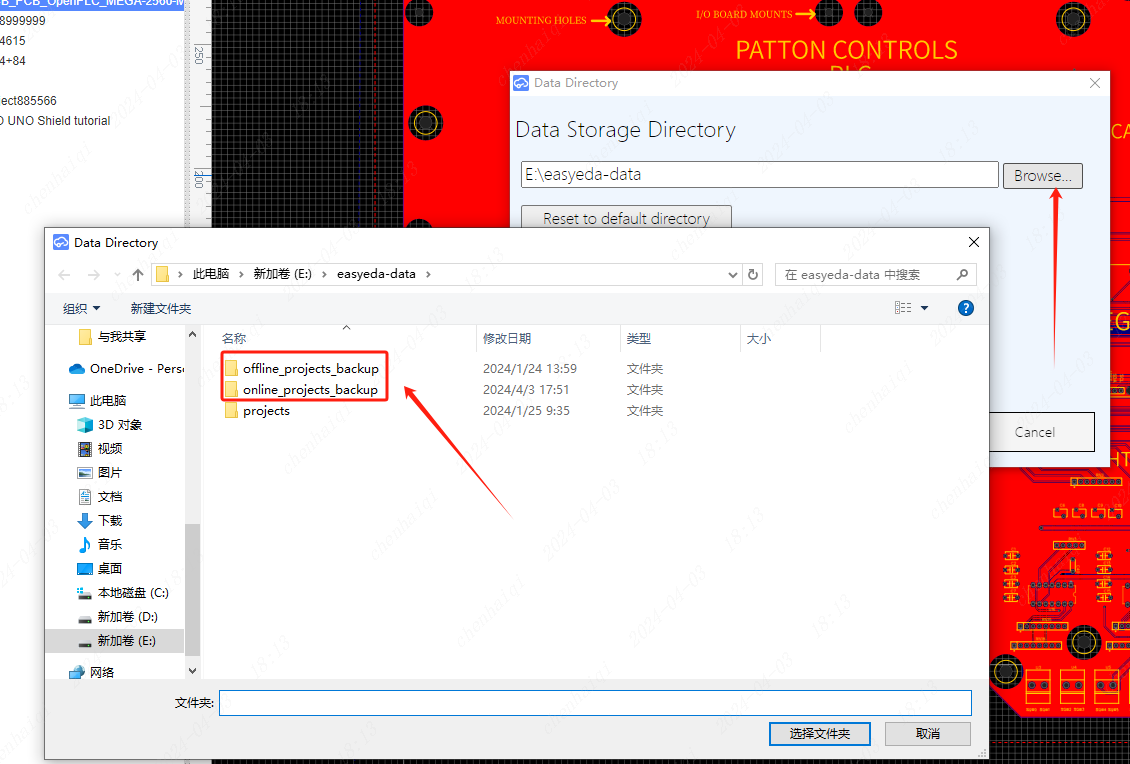
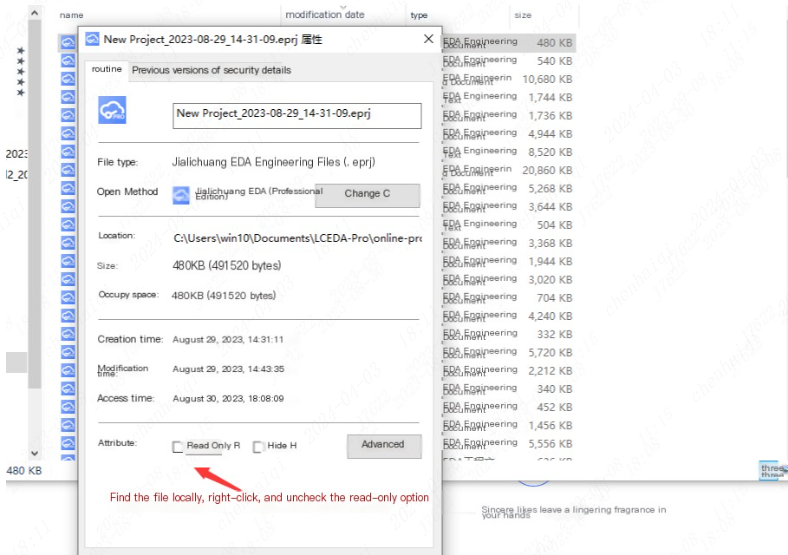
After removing the read-only attribute, restart the editor and try saving again.