Reset Component ID
This function resets the ID of the component.
Before V6.4.7, EasyEDA was created by using component prefix to correspond schematic components to PCB components. This method would lead to the situation that after the schematic component was modified with component prefix, the old method would deleted and add new component when imported and updated into PCB, which would affect the original layout of components. Since V6.4.7, the component ID is used for matching associations, so old files or imported third party EDA files can use this feature to reset the component ID so that the two IDs match.
Via: Top Menu - Design - Reset Component ID
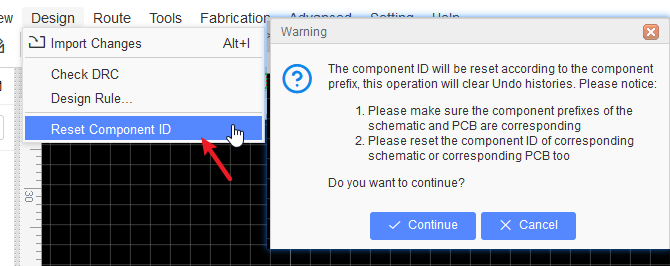
Notice:
- Make sure that the schematic diagram and the component prefix of the PCB match. The reset ID is reset based on the component prefix.
- It is necessary to reset the component ID on both schematic diagram and PCB so that the component ID on both sides can match one by one.
- For schematic diagram with subparts, it is necessary to change the component prefix of the subparts of PCB pair to U1.1 or other subparts prefixes before resets the ID, otherwise this component will still be deleted and replaced with a new one. Subsequent releases will solve this issue.