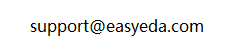Report Error
For EasyEDA official libraries, we have staffs to draw and maintain(LCSC & JLCPCB Assembled part) and we will try to keep them correctly as we can, but EasyEDA(System part) included a lot of open source of the libraries and the official drawing of the libraries, that can not avoid the wrong situation 100%, so when you meet a incorrect library, Please inform us in time, we will fix it as soon as possible.
There are 3 ways to report error:
1.Right-click the offical library and use the "Report Error" function on the "Libraries". 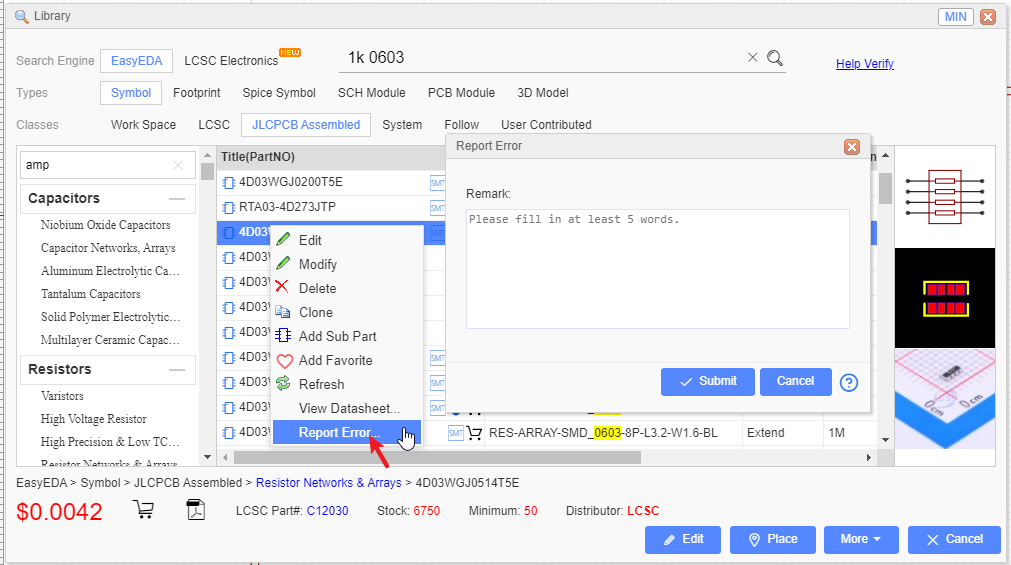
2.Select the offical library on the canvas of the schematic/schematic module, click the "Report Error" button at the right-hand panel. 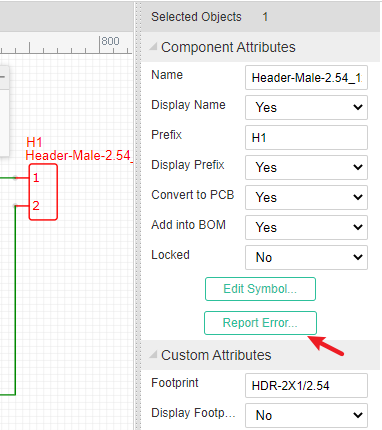
or right-click the component: 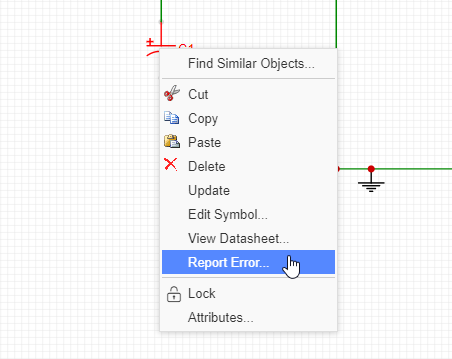
3.Send Email to us or post a topic at Bug report