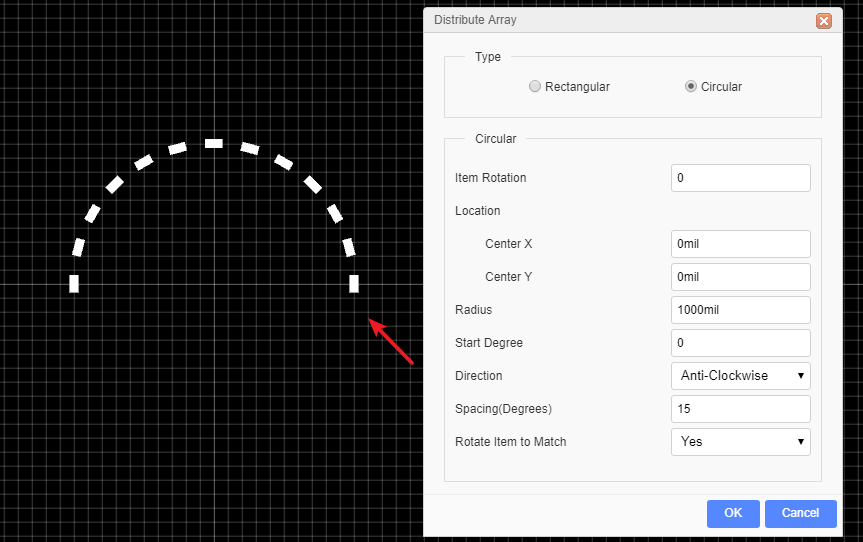Distribute Array
Array Clone
EasyEDA supports arrary clones now.
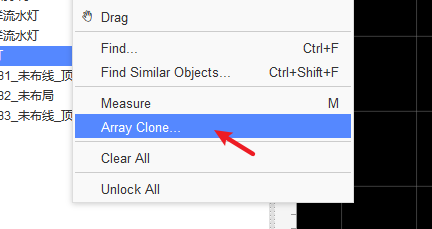
After selecting one or more primitives, click the menu of array copy and set the required parameters, then the array copy can be carried out.
it same as disribute array.
Distribute Array
Via: Top Menu - Align - Distribute Array
How to use: Selected the objects - Click the Distribute Array - Set the parameters, and apply.
Retangular:
- Item Rotation: The rotation of the item, if you set 30 degrees, all selected item will rotate 30 degrees.
- Location: The location for the first item to place. on the left-top corner of the items.
- Distribute By:
- Column: From top to bottom, and then from left to right, like word N.
- Row: From left to right, and then from top to bottom, like work Z.
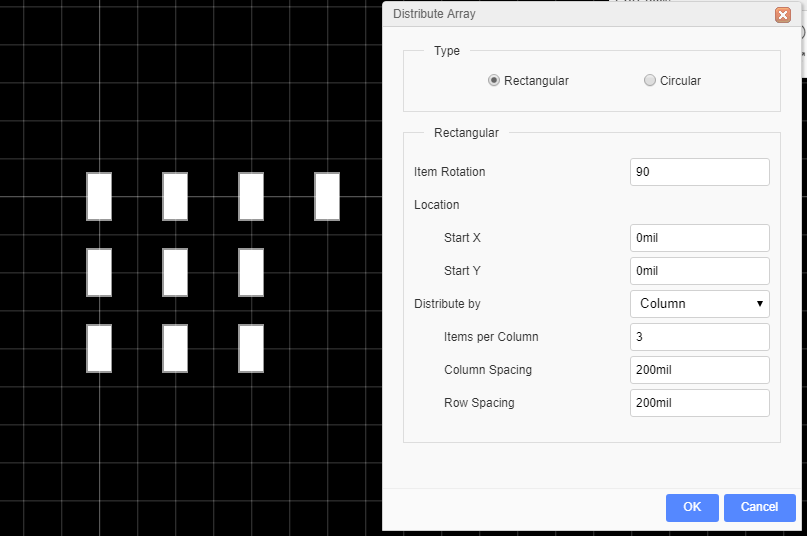
Circular:
- Item Rotation: The rotation of the item.
- Location: The center location of the circle.
- Radius: The radius of the circle.
- Start Degree: The start degree of the first item. 0 degree is on the middle of the right side.
- Direction: The forward direction of the items. Anti-Clockwise or Clockwise
- Spacing(Degrees): The spacing between each item.
- Rotate Item to Match: If choose Yes, the item will rotate to match the circle. When setting Yes, the item actually rotation will be "Item Rotation + Spacing".
Before Rotate Item to Match:
After Rotate Item to Match: