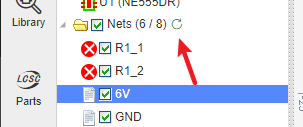Design Manager
Just like Schematic's Design Manager, PCB's Design Manager can be found via:
Left Navigation panel > Design
or just press the CTRL+D hotkey to open the Design Manager dialog.
Design Manager function:
Filter - Filter to find a component or net.
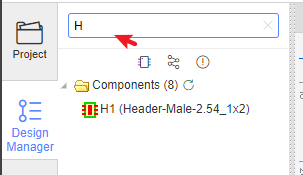
Jump - Click the icon to jump to folder.
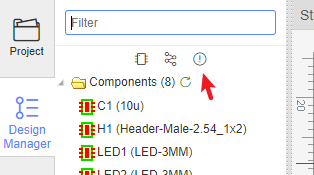
Component - Click a component/Net/DRC Error to highlight it.
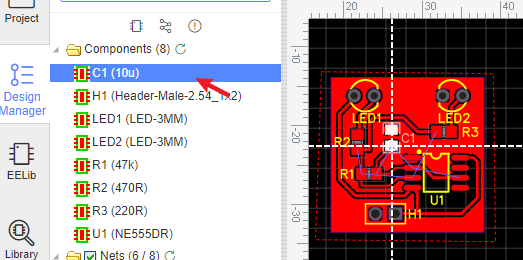
Net - Click a net to highlight the tracks/vias with the same net.
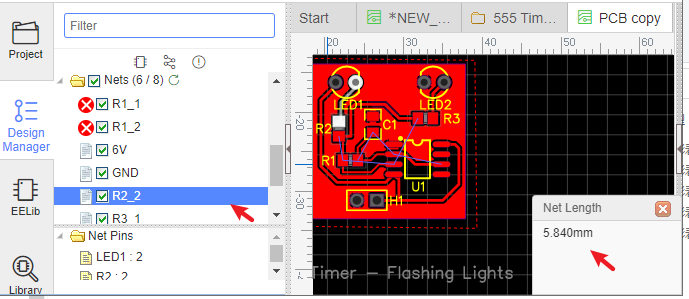
- Click a incomplete net will highlight the ratline and objects.
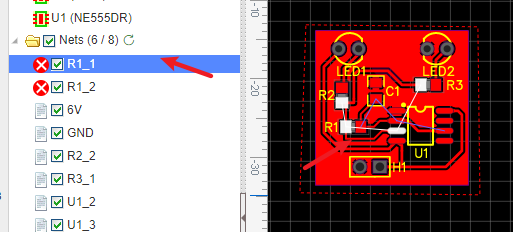
- Check/uncheck the net to show/hide the ratline of the net.
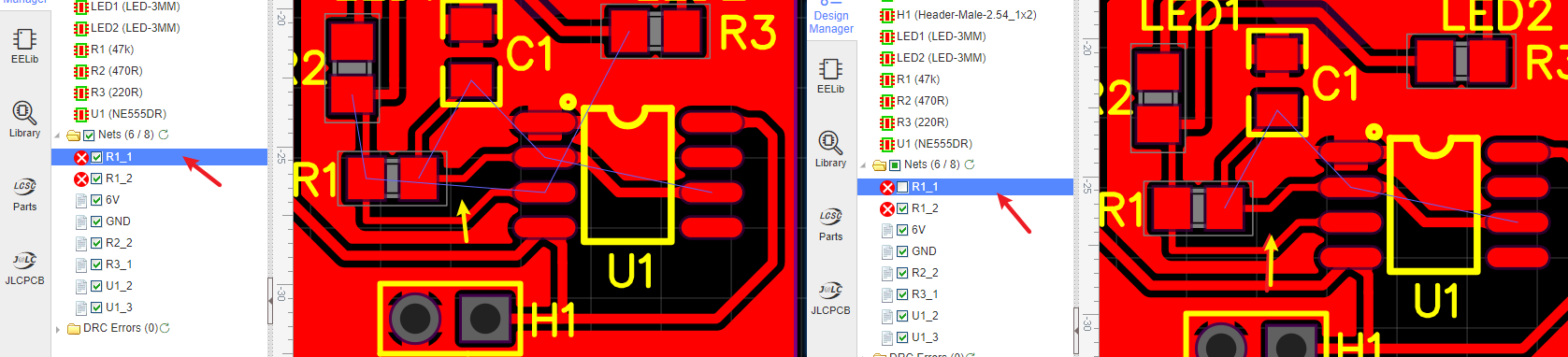
- Double click the net to remove all of the tracks and vias with the net name. If you want to reroute a net, this is the recommended method to use to un-route it first.
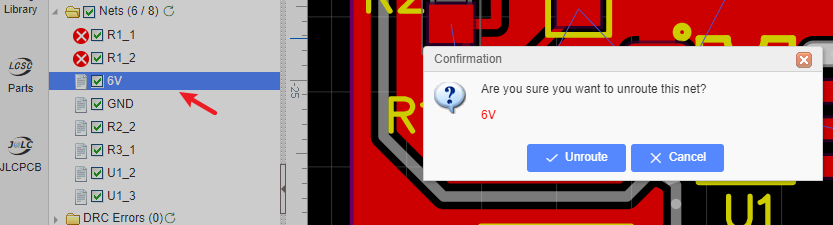
- DRC - Click the DRC list, will position the DRC mark on the canvas.
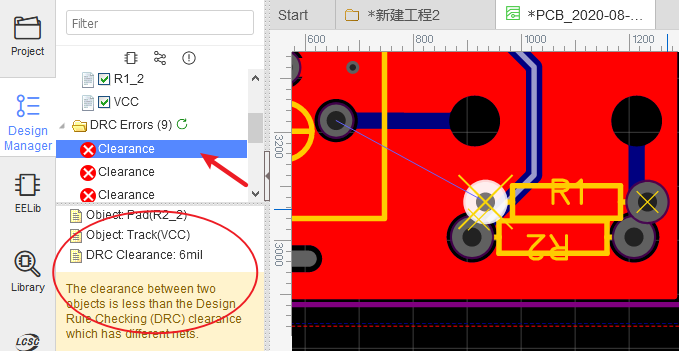
Notice:
- Design Manager list doesn't support to refresh automatically, you must click the refresh icon manually.