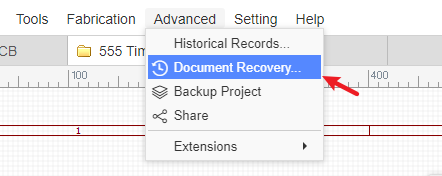User Preference
When EasyEDA shows the login success popup in the bottom right of the window, the user management menu will look like this:
Click on Top Menu - Setting - User Preferences,
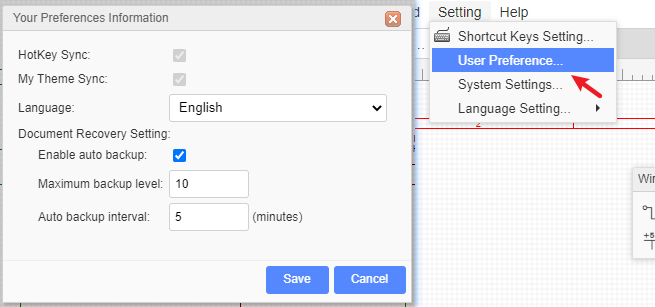
Document Recovery Setting:
- Maximum backup level: Every opened document can be saved as a backup, up to this number of different revisions.
- Auto backup interval: This is the time interval between auto saves of all your opened documents.
The Document Recovery function you can find at: