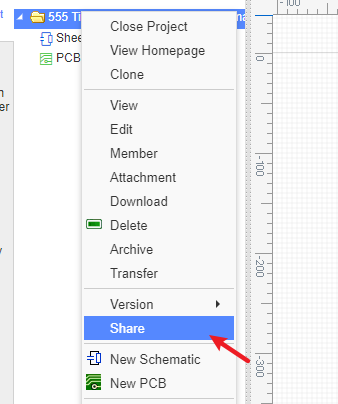Share with Public
Sharing your work with others is a big feature of web based EDA tools and EasyEDA is no exception in offering great features.
Did you create a cool project with EasyEDA? Show it off and be super helpful to other EasyEDA users, you just need to set your projects to public, so others can explore your circuits.
All projects in EasyEDA are set to private by default, your private project is not shared with anyone. To make it public, you should right click and edit your existing project to make it a Public project:
In the Workspace, click the Share icon when the mouse hovers over the project cover, it will ask you to confirm.
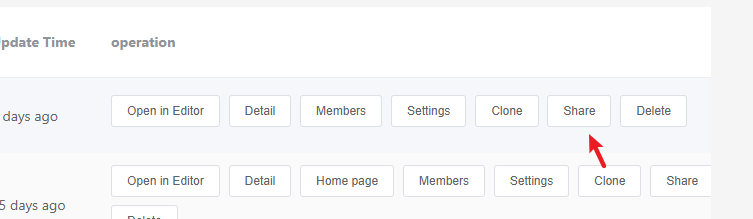 Or enter project manage page, using "Workspace > Project > Manage > Settings > Basci > Project proerty:Public"
Or enter project manage page, using "Workspace > Project > Manage > Settings > Basci > Project proerty:Public" 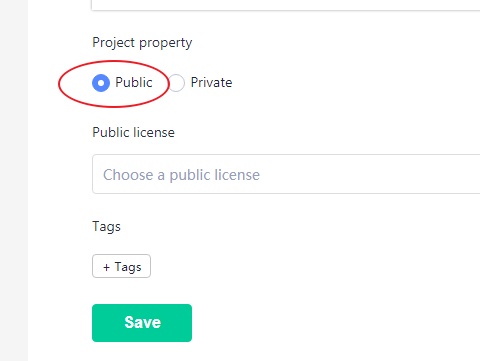
In the editor, you right-click the project, then click the
Sharemenu after setting the project as public.