Libraries Management
Thanks to the Free and Open Source Kicad Libs and some Open Source Eagle libs, EasyEDA now has 700,000+ components, which should be enough for most projects!
With these libraries you can enjoy using EasyEDA without having to spend so much time hunting for or building schematic symbols and PCB footprints.
Library On the left-side Navigation panel you will find "Commonly Library" and "Library", just type what components you want and search. At Libraries:
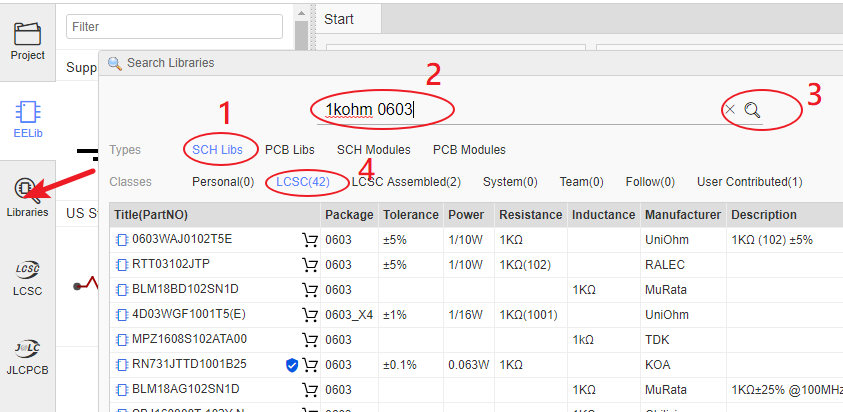 Steps: - 1. Choose the library type - 2. Type keywords such as "1k 0603" - 3. Click the search button - 4. Make your choice from the search results - 5. When you are done searching remove all the keywords
Steps: - 1. Choose the library type - 2. Type keywords such as "1k 0603" - 3. Click the search button - 4. Make your choice from the search results - 5. When you are done searching remove all the keywordsCreate Library EasyEDA supports creating your own symbols. After creation you can find your own components at Library > Symbols/Footprints > Workspace, and it is easy to manage your libraries.
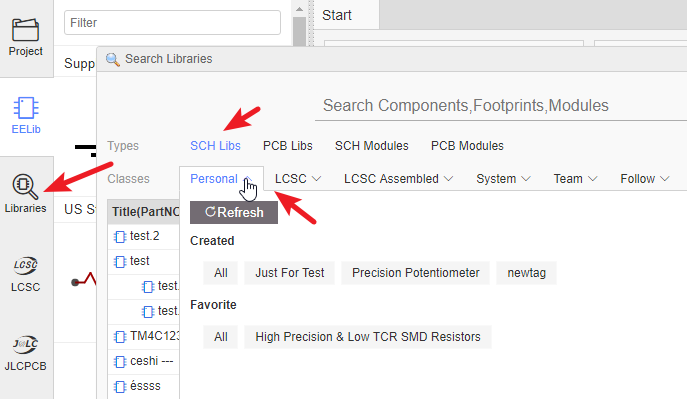
Transfer Libraries If you want to transfer your libraries to the team, you can do that in "User Center > Libraries > Personal".

To prepare for the final assembly stage you can create a Bill of Materials (BOM) using: File > Export BOM...
You can also produce professional quality SVG, .PNG or .PDF output files for your documentation.
All EasyEDA Schematic Symbol and PCB Footprint libs are public, so after you have created and saved a new symbol or footprint, others will be able to find your part. You will be credited as a contributor. https://easyeda.com/page/contribute