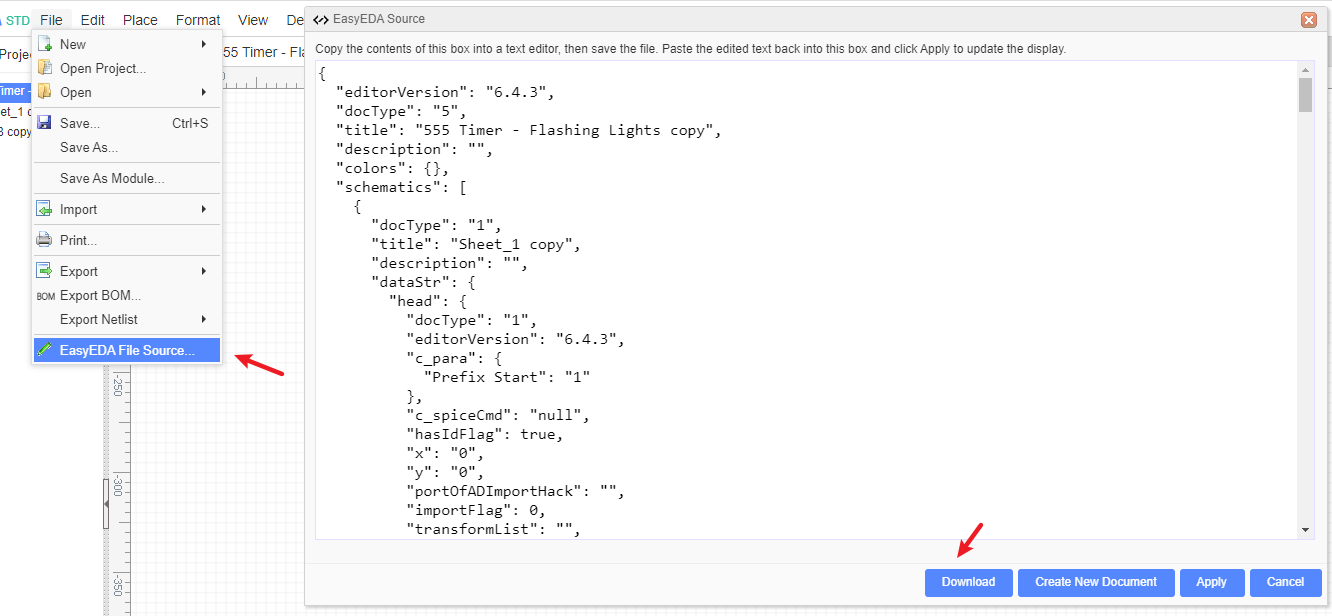Export SVG Source
EasyEDA supports exporting or editing SVG source.
You can create an SVG source file using:
File > Export > SVG source...
First copy the contents of this box into a text editor and then save the file with the .svg extension. You can edit it in Inkscape or open it in your browser.
This solution doesn't need an Internet connection, you can use it off-line with EasyEDA.