Export EasyEDA Source
EasyEDA supports saving your file to local storage, you can download your design as an EasyEDA source file.
1. Export EasyEDA document directly
You can create an EasyEDA source file with:
** > File > EasyEDA File Source...**
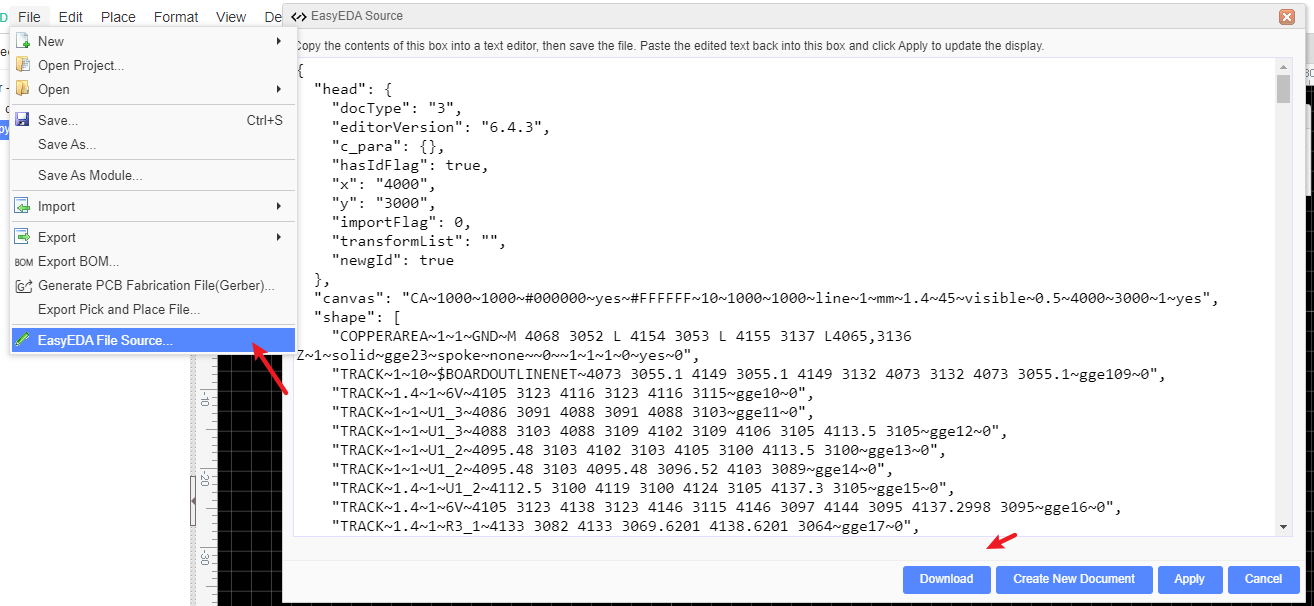
2. Download the project
Select: Project folder > Right Click > Download, this will download a zip file with EasyEDA Source files containing Schematics and PCBs.
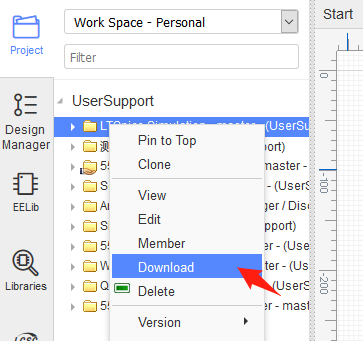
You can also backup the project using: Project folder > Right Click > Backup Project
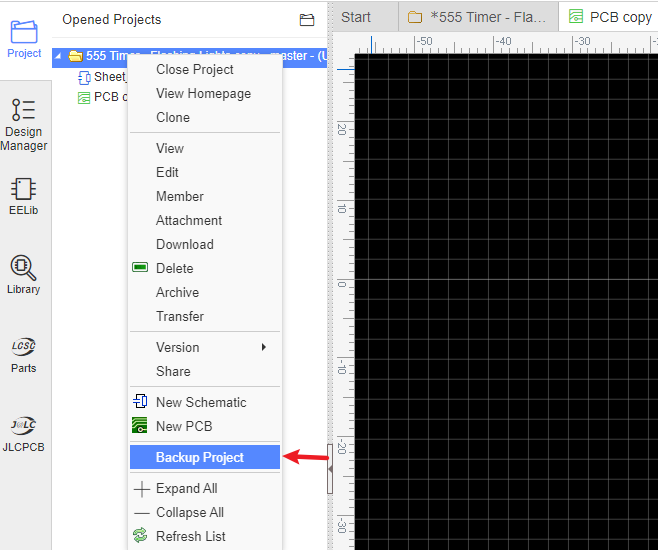
This will open a dialog and you can select the projects what you want to backup. Backup projects may be done once per day.
EasyEDA Source File is a JSON file which can be read by many other programs. JSON format is described here:
http://en.wikipedia.org/wiki/JSON
3. Open EasyEDA File
If you want to open the EasyEDA file you exported use: " - File - Open - EasyEDA...".
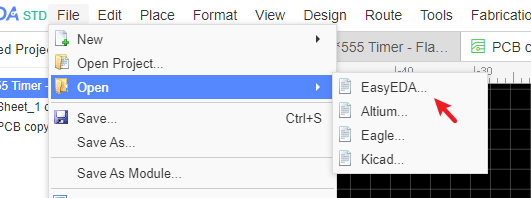
After editing you can save the document again.